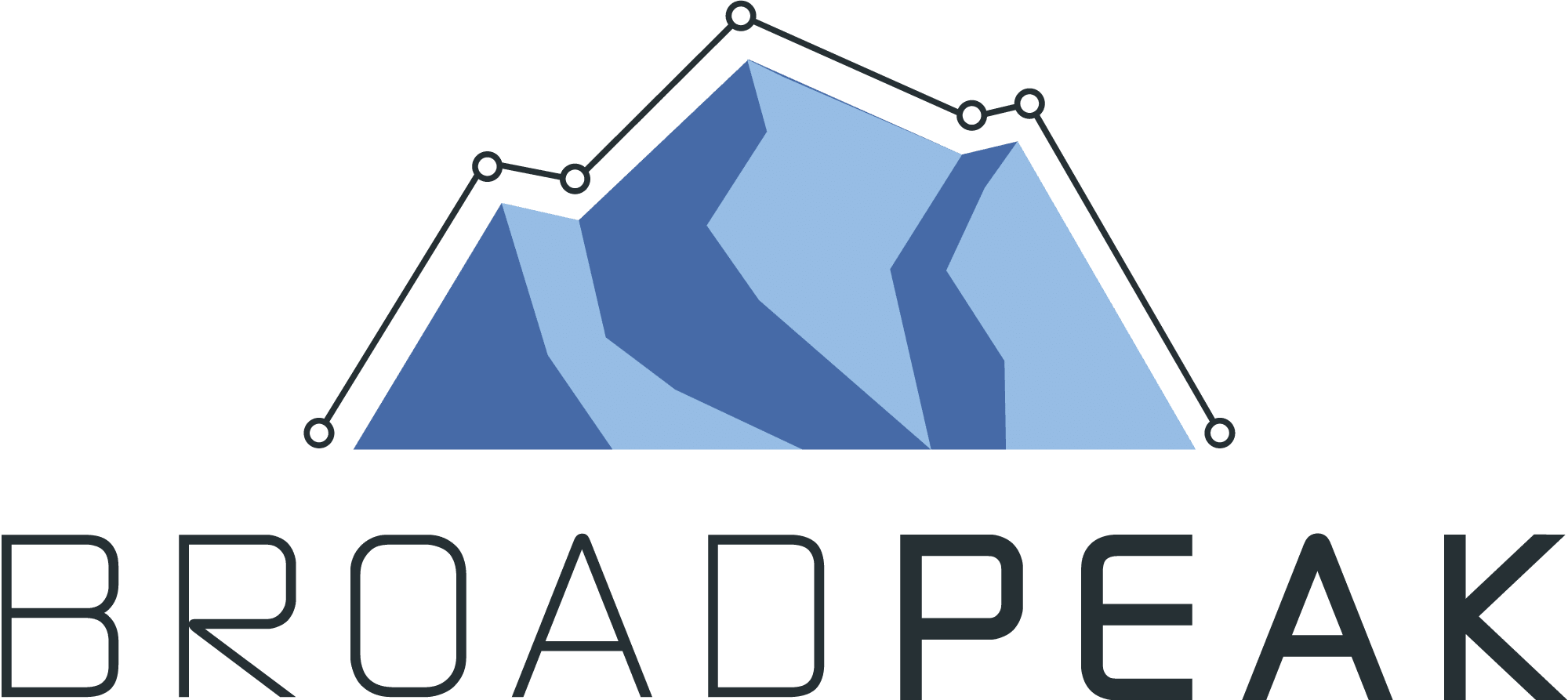When you’re working with two or more data sets, you can likely gather more insights by combining them for analysis or visualization. This is particularly advantageous as the sources, locations and types of data increase with your business needs.
The process of taking multiple data sets and combining them into one is known as data blending. Here’s how it functions in enterprise environments.
How Data Blending Works
Let’s say you have two data sets, both with 100 columns, that you want to combine for analysis. Data blending takes these files and combines them into one data set of 200 columns lined up vlookup style on a key column in the first dataset. Simple, right? We have not even begun to get started.
IT staff are familiar with this function in SQL, where it’s known as a union or join. The key difference is that data blending can be done by business analysts rather than IT staff. This saves valuable time for both technical and non-technical employees and helps de-silo your data organization.
Unlike SQL unions or left joins, data blending can be done by non-technical staff with low-code tools, expediting analysis and saving company resources.
Why Data Blending Is Essential
When analysts handle data blending using low-code tools, they’re better able to use the data for vital business functions such as visualization. Data blending in Tableau, for example, allows analysts access to a greater amount of visualized data they can use to gather business intelligence. This lessens the workload for IT staff while streamlining data visualization results.
Challenges in Data Blending
While data blending is easier than combining data sets via SQL, the process functions much the same way, and is subject to the same hurdles. One challenge is that you need a good key value to sync your data sets—that is, a value that overlaps between the two data sets.
Perhaps you use the key value “Customer ID” to combine your two data sets. While this may seem like a wise choice, what happens if many of those Customer ID fields are null? You’ll end up with a combined data set full of empty fields. It’s because of this that users must be careful in assigning their key value.
PRO TIP:
Review your data sets for null values before combining them via data blending.
Data Blending With K3
One way to mitigate the challenges of data blending is to use K3’s low-code ETL tools to combine the right data sets. K3 works with over 100 adapters, allowing you to get data from any downstream sources for faster, more effective data blending.
Get started by scheduling a call to start maximizing your data efficiency.