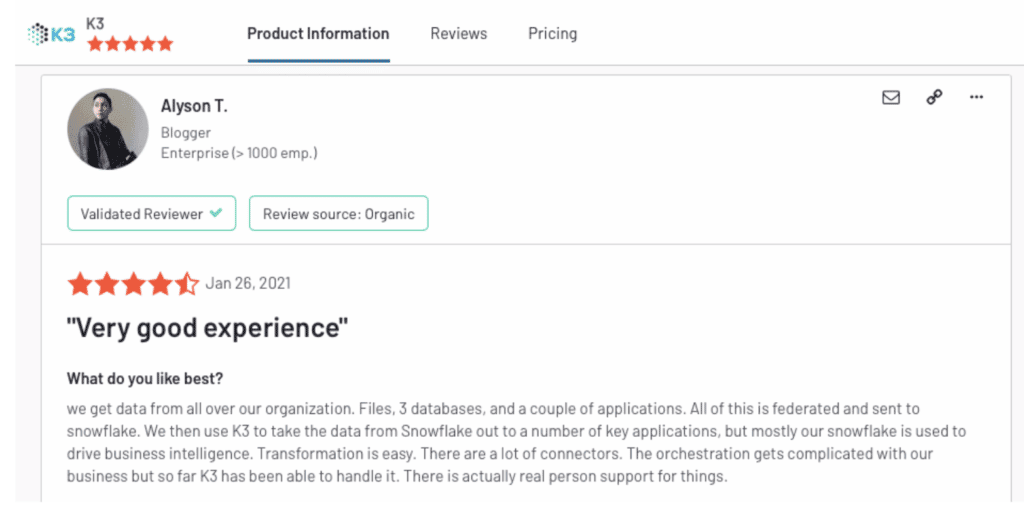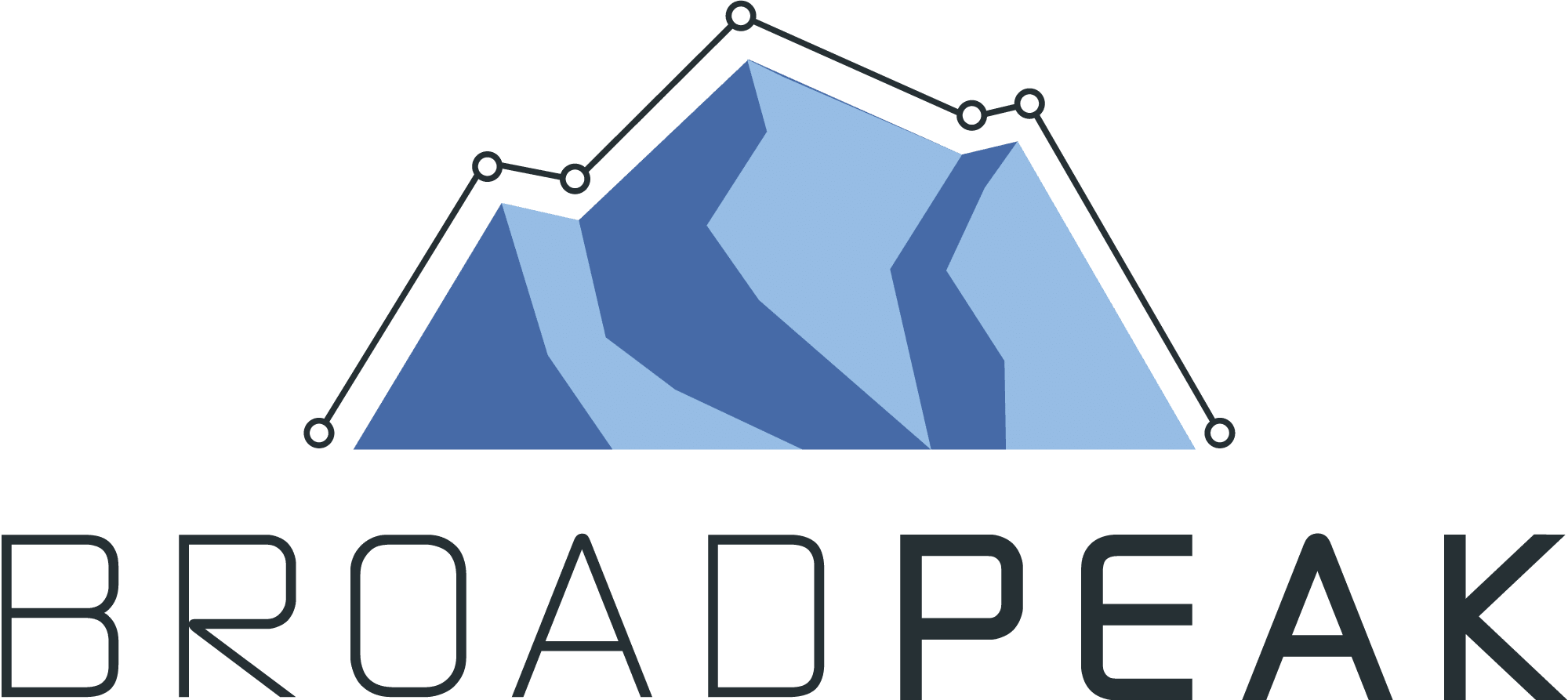How to easily load data (from anywhere!) into Snowflake with K3
It’s no secret... everyone loves Snowflake.
In case you’re not familiar, Snowflake is the data warehouse that famously separated processing power from storage power and then made storage really cheap. So if you have a lot of (even messy) data that rarely gets called—you can park it on Snowflake, and save lots of money.
Plus, Snowflake’s processing side is all cloud-based, so it’s practically limitless.
And it’s super easy to scale without upfront costs, hardware, upgrades, or maintenance.
So if you’re completely fine with data processing costs (if or when you need them), you’re a superfan! Just like us.
(Here’s a TL;DR if you want to cut right to the chase on why K3 → Snowflake is 
After (happily!) choosing Snowflake…
You might be like ahhh, ok how do I actually load all my bulk data into here… from on-premise sources, cloud sources, old legacy systems, CSV files, Excel, JSON data, and all these other random places?
K3’s got it handled.
See, K3 was built in the financial industry, delivering mission-critical data streams for global trading customers. So you can lean on us to handle complex data scenarios, including the most archaic systems you can imagine.
But K3’s also passionate about making data easy.
With K3, people in roles like operations, marketing, or sales can move data from anywhere (to anywhere!) with an intuitive visual interface, and no coding experience required.
So how does K3 help you easily load your data into Snowflake?


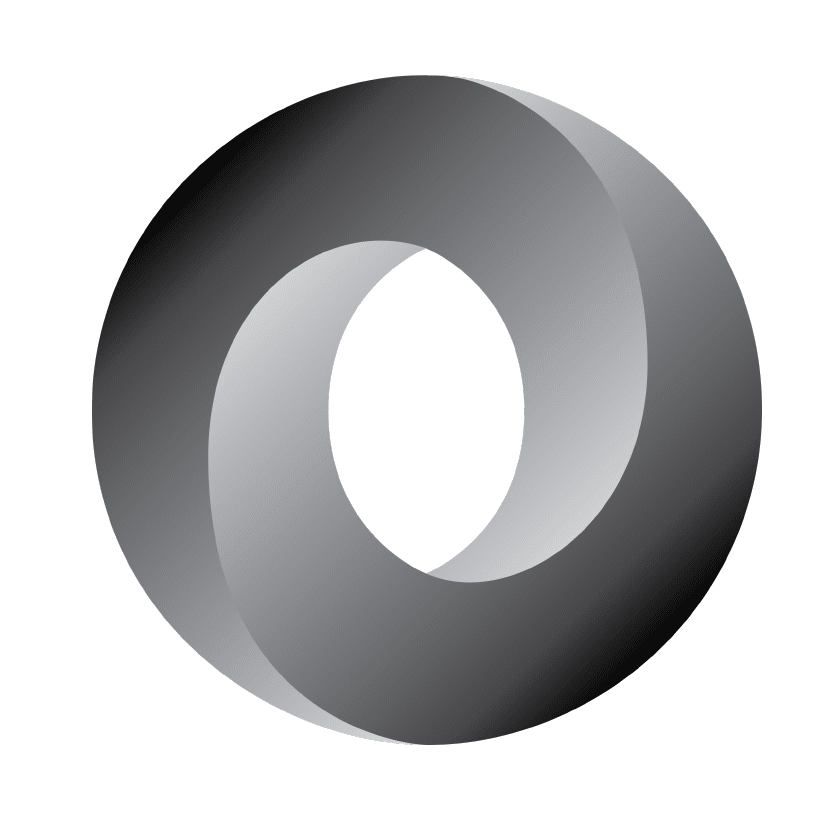


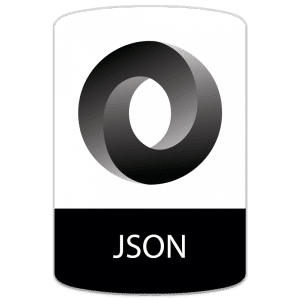
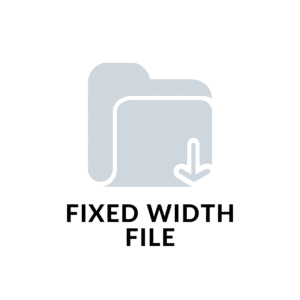

As we touched on briefly, K3 offers an off-the-shelf connector that easily handles complex data with little to no code.
So with K3, you won’t need IT’s help transferring data into Snowflake.
And you can get your data pipeline set up in minutes, not days.
(In fact, K3’s team will do most of the setup for you, and you’ll have everything you need to manage your own data from there)…
Yep, even if you work in a non-technical field like operations, marketing, sales, etc.
We’re also right here to yes, actually pick up the phone! If you have questions at any stage of your business growth.
Alright, let’s talk a bit about data quality.
While you can load messy data right into Snowflake, clean data is still clean data, and we’re of the mind, let’s sort it with as much ease as possible, and as sooner rather than later.
Because who likes cleaning and sorting data the minute you find out there’s some kind of information emergency on the other side of the country?
Just like cleaning and sorting a messy closet, to prepare for new furniture…
K3 can easily clean and sort your data to your company’s specifications, to prepare it to (cleanly) load into Snowflake.
Again, no code required.
And our intuitive interface (and team) will get you set up with ease.
To see K3 easily load data into Snowflake, watch the video here:
Or if you’d like to speak directly with our team, go ahead and get in touch.
We’re always happy to chat about how K3 can solve your toughest data issues.
TL;DR
K3 offers an intuitive, no code connector, which allows non-technical folks to get complex, even archaic data out of any number of systems, clean it up, transform it to your company standards, and load it into Snowflake with ease. And with K3, you can get your data pipeline set up in minutes, not days.
Snowflake is one of the most used connectors and top choice as a data warehouse. Snowflake is known for their ability to store messy data for cheap, and scale almost limitlessly… without upfront costs, hardware, upgrades, or maintenance.
Clients like Alyson love the way K3 connects to Snowflake.