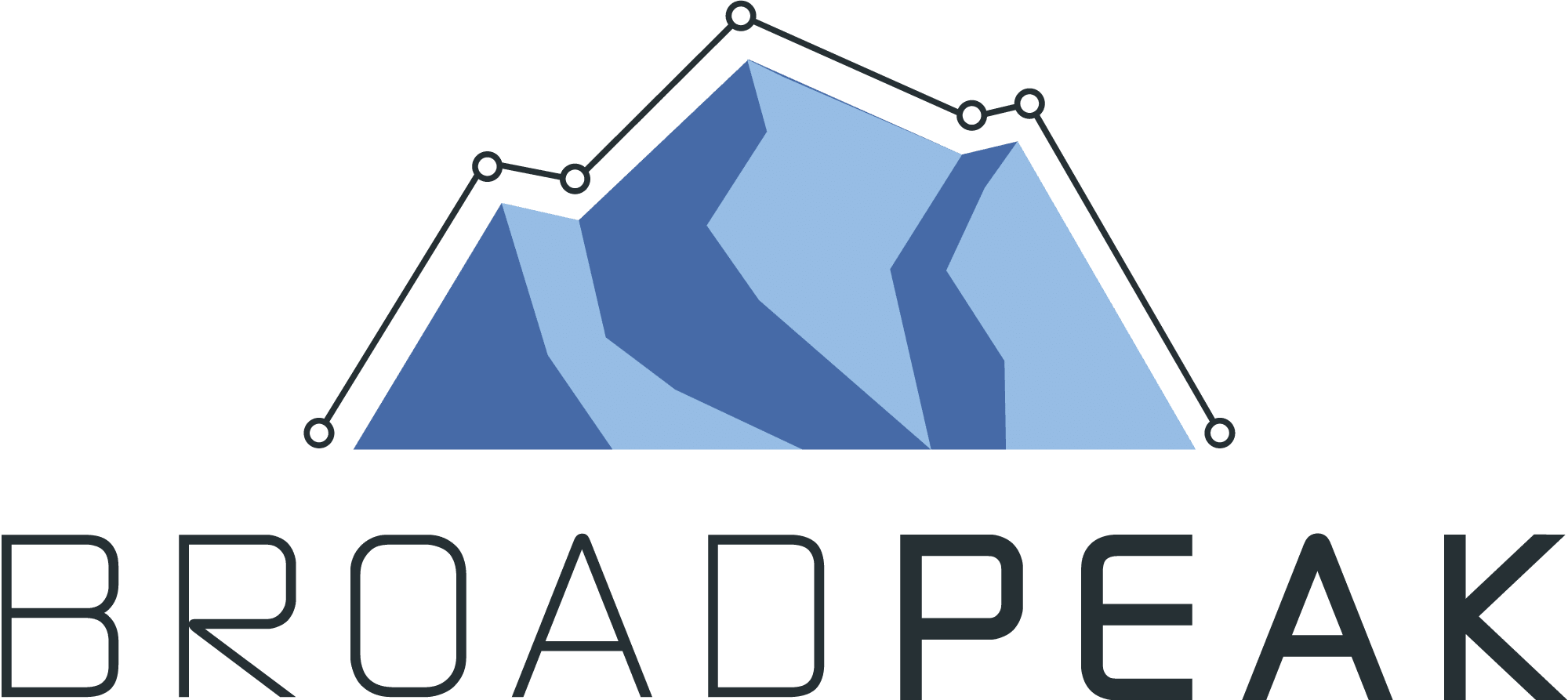The Appeal of Amazon Redshift
Amazon’s cloud-based data warehousing service has become one of the leading petabyte-scale stores of data that works with K3 ETL tools. Moreover, with a globally-known company like Amazon developing and maintaining this service, its reputation for service must be top-notch—right?
Like its competitor Snowflake, Amazon Redshift has a few big pros and some cons that are worth considering. Let’s delve a bit deeper and see if Redshift is right for your data warehouse needs.
Amazon Redshift: The Big Pros
SQL Interface
Most database admins are familiar with SQL. Since Redshift is based on PostgreSQL there’s no need to learn new technology to get up to speed with Redshift—although there are some differences between the two systems noted in Amazon’s documentation.
This, of course, can be a drawback as well—As a fork of PostgreSQL 8.1, Redshift doesn’t have all the features of later versions, which some developers may miss. Others may simply prefer something beside PostgreSQL all together.
As a fork of PostgreSQL 8.1, Redshift doesn’t have all the features of later versions, which some developers may miss.
User-friendliness
Redshift certainly feels like a product made by one of the world’s largest tech companies. There’s little demand on administration—you create a cluster, select a type of instance, then manage scaling. Backups are simple, the UI is user-friendly, and it integrates with virtually all of AWS’s other products.
PRO TIP:
If you’re using other AWS analytics services like Amazon Quicksight for visualization, the native integration is a strong reason to consider Redshift.
Easy Scalability
Upgrading the size of your warehouse is easy and immediate due to Redshift’s horizontal scalability. The AWS console allows users to add more nodes, moving data in parallel between the old clusters and the new ones. There’s no interruption in business processes as the warehouse scales.
Top-Tier Performance
As an Massive Parallel Processing (MPP) database, Redshift offers data partitioning and columnar storage for faster query processing. Depending on your use case you may see performance times that are faster than alternatives.
With all that in mind, what are the potential drawbacks?
Cons of Using Redshift
Not Multi-Cloud
Amazon is more than happy to bring you into its AWS ecosystem by using Redshift. Once you’re in, however, it’s tough to get out. A service like Snowflake can support a multi-cloud warehousing strategy —with Redshift, you’re in AWS for the long-term.
Potential Costs
Amazon claims on its pricing page to cost less than any other data warehouse, and it’s certainly possible to keep your petabytes from breaking your budget. However, the eas scalability we mentioned above makes it all-too-easy to have extra costly nodes
Amazon claims on its pricing page to cost less than any other data warehouse, but It’s best to try out their pricing calculator to make sure the petabytes don’t break your budget.
Lack of Parallel Loading
If you’re moving data from Amazon S3 or Amazon EMR, the MPP gets it to Redshift with blazing fast speed. All other sources lack parallel loading. You’ll have to turn to technical solutions to load your data.
Or…
ETL Solutions With K3
K3’s adaptors work with hundreds of data sources to shift your data to Redshift, Snowflake, or whichever data warehouse you choose. You don’t have to limit yourself with K3—simply use our low-code tools to ensure rapid, efficient data transformation that suits your business.
While Amazon Redshift can be an effective, scalable solution for your data warehousing needs, make sure you have a low-code solution for data integration that works in real-time. See how K3 can provide you everything you need by scheduling a free demo.