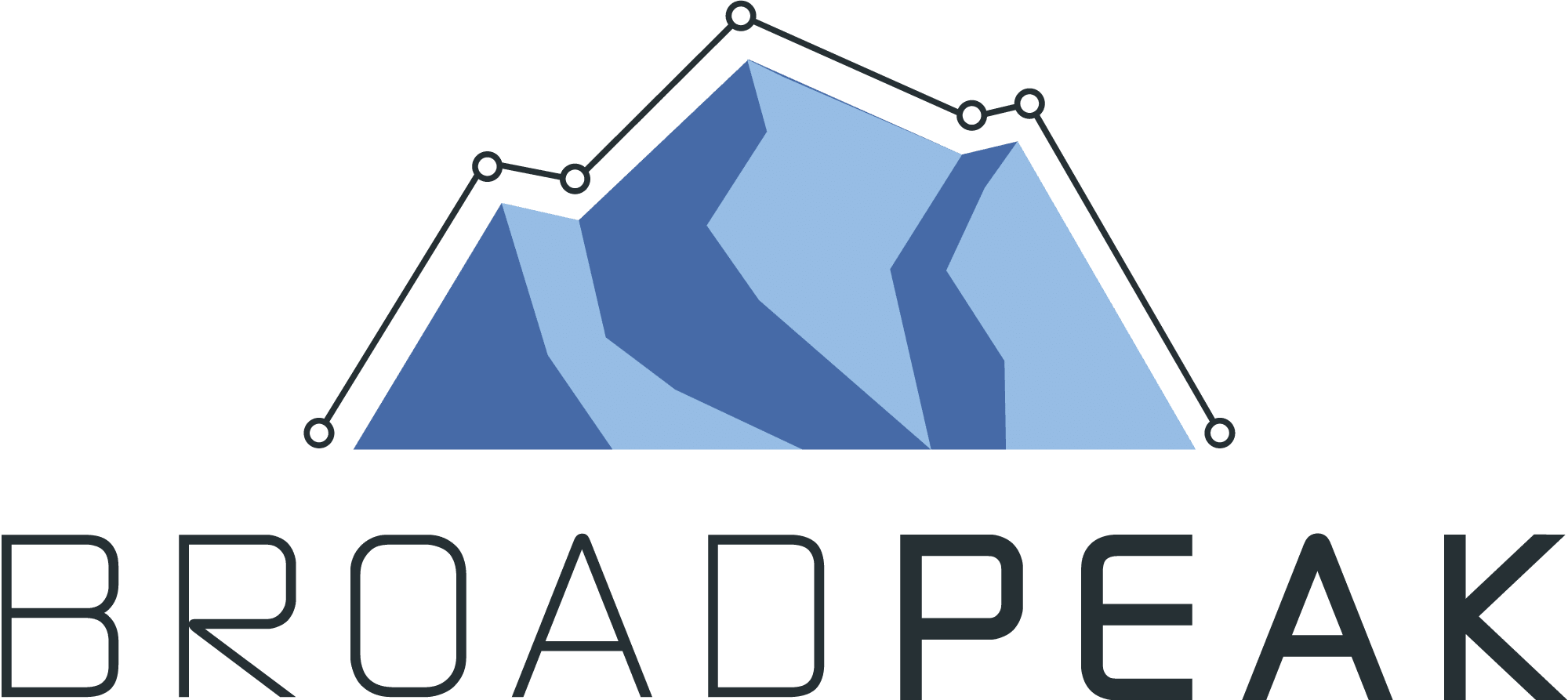Major Differences Between Boomi and K3
Overall, which is better — Boomi iPaaS or K3 ETL? Let’s do a high-level comparison to find out.
- Ease of use: K3 is a low-code environment; Boomi may require some coding skills.
- Scalability: Boomi’s tiered pricing structure makes it difficult to predict total costs; K3 is one solution at one cost.
- Data deployment: Boomi is not built to handle large-volume ETL or complex transformations; K3 has ETL right in the user interface that enables mapping, data rules and other functions.
- Data integration: Boomi users must subscribe to a higher-cost service level to access Salesforce-to-Salesforce integrations; K3 includes a two-way, Salesforce-to-Salesforce integration.
- Compliance tracking: Boomi does not have an audit trail; K3 keeps track of every action on the integration platform.
THE BIG TAKEAWAY
- Boomi is an integration-platform-as-a-service (iPaaS) and not ideal for complex, high-volume integrations.
- Boomi is cost prohibitive for enterprise calibur features.
- Boomi requires basic IT knowledge and some coding skills to operate.
Boomi and K3 Overview
As an iPaaS and API manager, Dell Boomi was built to manage high-speed, low-volume message data between applications. With large-volume transfers and complex transformations, organizations may experience data accuracy problems and a lack of stability with Boomi. It is low-code, but does require basic IT knowledge and some coding skills for custom integrations. For designing and managing ETL, Boomi is not the fastest, most cost-efficient solution.
K3 Enterprise is a low-code ETL data prep and integration application with hundreds of connectors (APIs) that perform data transformations either before or after loading. Forged in the belly of the financial markets, K3 is built to grapple with legacy archetypal data forms and nonconforming data sources. K3 loves legacy as much as it does SaaS. See your data, map it and flow it to files, APIs, databases, data warehouses and data lakes like Redshift and Snowflake.
Let’s see how the features of K3 and Boomi compare.
Feature Comparison of Boomi and K3
K3
Data Deployment
Hosted Cloud Deployment
Yes
Yes
Private Cloud Deployment
Yes
No
On Premise Deployment
Yes
No
Data Stays Private Guarantee
Yes
No
Scalability
No Per User Charges
Yes
No
Database CDC Connections (see databases)
Yes
No
SaaS Connections (see connectors)
Yes
Yes
Multiple Formats (XML, JSON, EDI, etc.)
Yes
Yes
Features Comparison
Data Rules Engines
Yes
No
Low Code Data Route Configuration
Yes
Yes
Low Code ETL
Yes
Some
Data Orchestration
Yes
No
Low Learning Curve
Yes
Yes
Audit Trail
Yes
No
Test/Prod accounts included
Yes
No
Capabilities and Functional Comparison In-Depth Look
K3
Boomi
CODING EXPERTISE LEVEL REQUIRED
K3 is a low code environment that doesn’t require programming expertise, whether you want to get data into Snowflake, Redshift or legacy databases.
Boomi users must have basic IT and coding skills for custom integrations.
COST OF SYSTEM AND SCALABILITY
K3 is optimized for scalability, with unlimited users, no data caps, and a pricing structure based on the number of integrations and the type of adapters used.
Boomi’s pricing structure is complex and tiered, which makes it difficult to predict total costs.
DATA DEPLOYMENT
K3 is an ETL and ELT platform that performs data transformations either before or after loading. K3 has ETL right in the user interface that enables mapping, data rules and other functions.
Boomi is an iPaaS and not built to handle large-volume ETL or complex transformations.
INTEGRATIONS AND ADAPTORS
K3 features two-way, Salesforce-to-Salesforce integrations. K3 does not require API development and instead offers more than 100 pre-built connectors for upstream and downstream data needs, visual data mapping and a low-code data rules engine.
Boomi users must subscribe to a higher-cost service level for Salesforce-to-Salesforce integrations. |
MONITORING AND LOGGING IN THE UI
K3’s UI includes advanced monitoring and logging tools for progress updates and troubleshooting.
Boomi doesn’t have tracking or monitoring tools for regulatory compliance.
K3 HANDLES ALL DATA
K3 ETL is ideal for organizations that want a ready-to-go solution with a low-coding environment. Let your IT team focus on the things that matter with K3’s future-proof architecture. Setup a free demo to see how low-code K3 ETL can empower your data transformation.