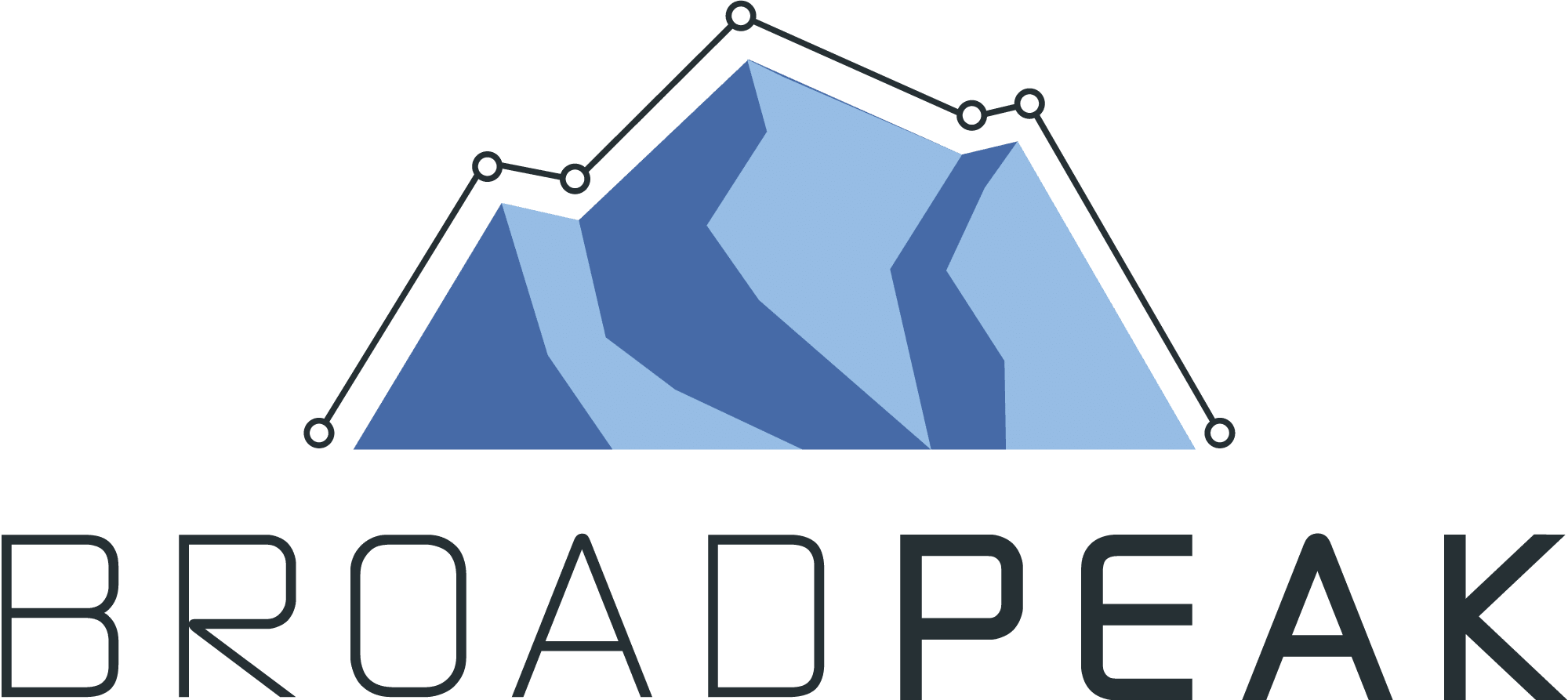Fix ICE Trade Capture Messages & Ice Trade Breaks with K3 by BroadPeak
What You Need To Know
Trade breaks. It’s the post-trade headache that keeps the lights on over at Tylenol/Panadol. Looking to get home to your kids? Or, more likely these days…hear that rumble of unfed children outside your home office door? Sorry kids. Open another bag of chips because we are chasing a trade break.
What’s A Trade Break?
Say you are day trading at home. At the end of the day you are looking at your account and suddenly sit up saying, “Hey where is that Zoom stock I bought at 10:10am? It’s not showing up in my account.” That is a trade break.
Your next step is to get on the phone to your broker and the hunt begins. On average, a single trade break costs trading firms $750 in lost people time. A high cost that can be easily avoided.
The Real Cost of ICE Trade Breaks
There is a certain trade pattern on ICE that is notorious for causing breaks. That is when one of your traders picks up the phone and says, “Hey Broker Jane, grab me 100 lots.” There is a 90% chance that Broker Jane is going to execute that purchase in her company account and allocate it to your firm later. Because ICE’s post-trade message comes from the exchange, that message is going to go to Broker Jane directly, not to your trader. This notification flow means your traders don’t know the trade was placed until his or her end-of-day report is sent. If the game of trade breaks were basketball, this is what would be called a “lay up.”
ICE has recently released allocation functionality. When set up properly, this improved workflow should eliminate trade breaks caused by the trade break lay up. “Set up properly?” you say?” Yes, there is some work to do.
Here Is What You Need To Know
The ICE Trade Capture FIX feed now includes allocation messages. When your broker executes a trade for you, your firm gets an allocation message. But be warned, this is a different animal than a regular Trade Capture message.
Here are a couple of new message types you’ll see in the ICE Trade Capture FIX feed:
- “Full service” allocations. That is where rules can be set up in ICE such that when a combo of broker, clearing account, product, etc. is executed, the trade is automatically allocated and an allocation message is sent.
- “Partial Service” mode. Here, an allocation message is sent, but someone from your firm has to accept it.
These two services are why some healthy setup and coordination with your trade ops people and brokers is required.
Allocation Messages Are Not Automatic
There are changes that need to be made to your FIX connection. These messages are not going to come automatically. We are not the first to say so, but the ICE Trade Capture messages is a really busy place, teeming with Security Definitions, UDS’s, and, now, allocation messages.
Just Prepare Yourself For Some Juggling
K3 does a lot of work on properly managing SecDefs and the like. But the allocation messages are truly a different kettle of fish. If you think about it, they are coming from a different system (clearing, not exchange), so the messages just look considerably different.
Does an allocation message look like a regular message?
No. The allocation message is not just another trade message. It’s its own thing with a totally different look and feel. The only thing we can stress here is that allocations require one to grapple with a whole, unique set of message types.
Where do we go from here?
Given the number of headaches ICE trade breaks have caused in the past, this is a really great project for 2021. There is a bit of a steep learning curve. But we’ve pulled our hair out getting K3 ready for this so you don’t have to. We anticipate more changes with allocations, UDS’s and Sec Defs, but for now we are always happy to walk firms through what we know.
Keep your eyes open for a “How to do ICE allocations” webinar in the coming weeks. There are two components to this: How to manage these in the ICE interface and how to manage the technical aspects of getting allocations into your CTRM and related systems.
We’ve done all the heavy lifting on mappings and the like. Even if your team is deep in the “we build it ourselves” mindset, that’s ok. We are happy to share what we know. Killing trade breaks everywhere is a noble and nerdy cause we can get behind (no one should ever touch a trade). If you just need help setting up a project we are happy to help anyway we can.
Bonus Round
If you are thinking to yourself: “Hmm I wonder if I can allocate trades from one internal company to another using the same ICE interface?”
Yes. You. Can.
But be warned. This would be a bit of “off label” use. There are some real downsides and dangers to this mostly coming from the fact that no offsetting trade message is generated.
But K3 has your back. Give us a call and we would be happy to have our team of exchange connectivity experts walk through it with you.
If you’d like to get an alert about the allocation webinar add your email here.
If you’d like to chat with the exchange connectivity team about setting up an ICE allocation project add your email here.